Page 1 of 1
Contour Region Tool. Contours not showing on export to .jpg
Posted: Sat Apr 23, 2022 11:14 am
by skc
When I export as .jpg, bmp, or png and and at 300dpi the contours created by the Contour Region Tool do not show. Is there something I am doing wrong or is this a bug in the software?
The hill in middle of attached map is what I mean. (had to export this as a LQ .png to get this post to accept it, but even at 300dpi BMP,JPG it does the same. No contours!
So far the only way around it is to do a 'Print Screen", paste in a Doc file and then move it across as jpg. A "work around" but not ideal.
Thanks in advance.

- untitled-1.jpg (448.12 KiB) Viewed 3420 times
Re: Contour Region Tool. Contours not showing on export to .jpg
Posted: Wed Apr 27, 2022 2:04 pm
by Kyete
Yes, that is definitely a bug. Thank you for letting us know! I've been trying to recreate it and haven't been able to yet. Could you tell me which OS you're using and what the contour region properties are?
-Katie
Re: Contour Region Tool. Contours not showing on export to .jpg
Posted: Thu Apr 28, 2022 2:57 am
by skc
All the Contour Regions properties boxes are ticked. As there's quite a lot of detail and not sure what you need, have rather attached the File if you perhaps would like to open and take a look on your side. O/S is Win10. (some of the Features are 3rd party so probably not show your side.)
Print Screen is a work around that does work but a fiddle. (Graphic from Printscreen below)
Thank you.
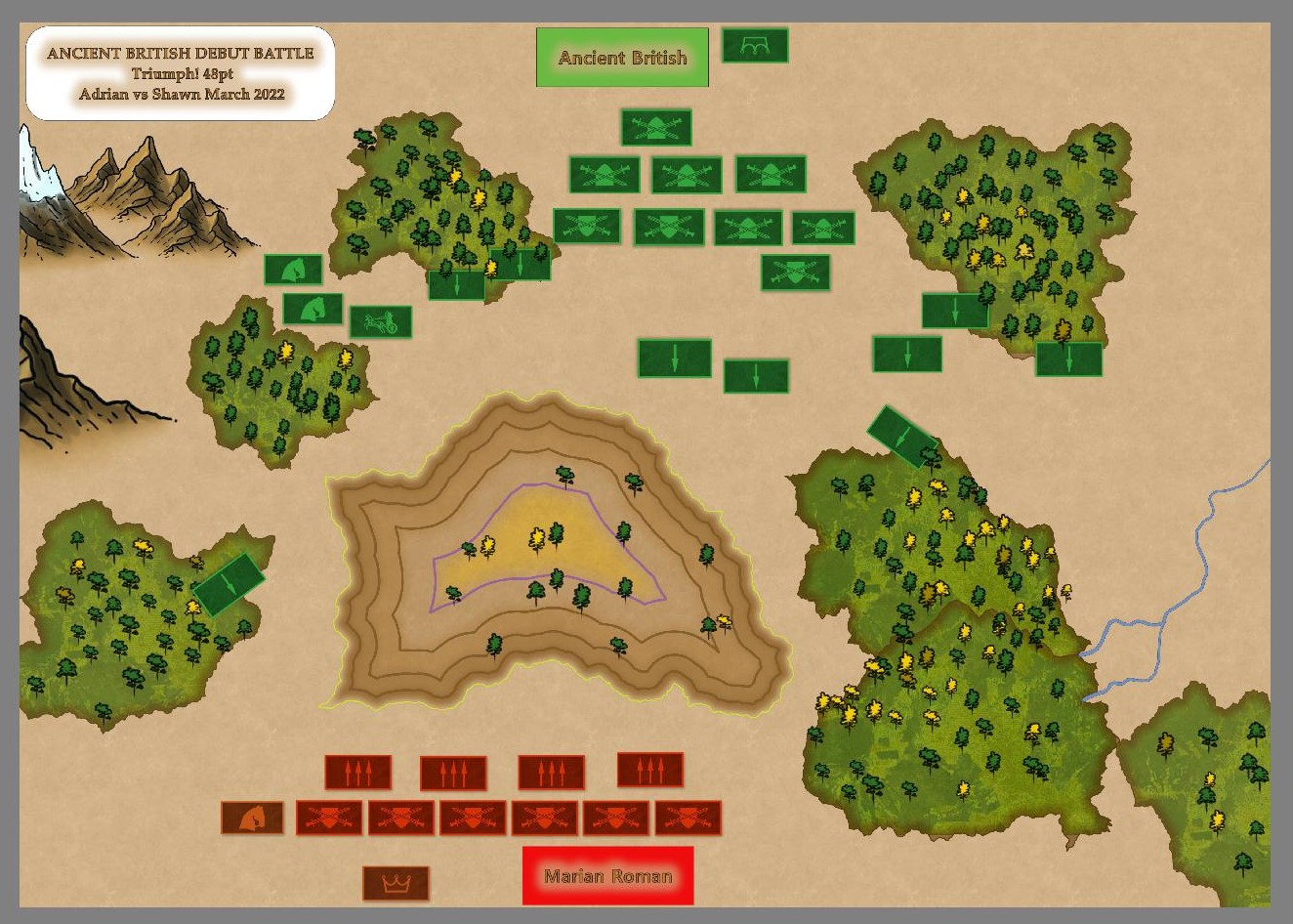
- BritvsRomeMap.jpg (337.35 KiB) Viewed 3387 times
Re: Contour Region Tool. Contours not showing on export to .jpg
Posted: Fri Apr 29, 2022 12:22 pm
by Kyete
Perfect! I was able to replicate it immediately and the soft edge is what's breaking the export. We'll have it fixed in the next release. Thank you and please let us know if you have any other questions or problems!
-Katie
Re: Contour Region Tool. Contours not showing on export to .jpg
Posted: Fri Apr 29, 2022 12:53 pm
by skc
Great to hear Katie. I see what you mean. (You guys certainly move in mysterious realms which are beyond me. i.e. within the innards of all this software!;) Anyway have sent it to the Group already via PrnScrn but look forward to your future updates.
Thanks for your prompt response and for providing us with such nice software.